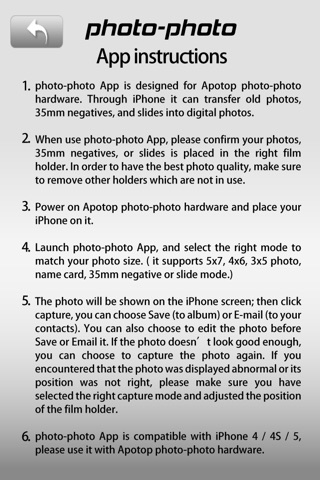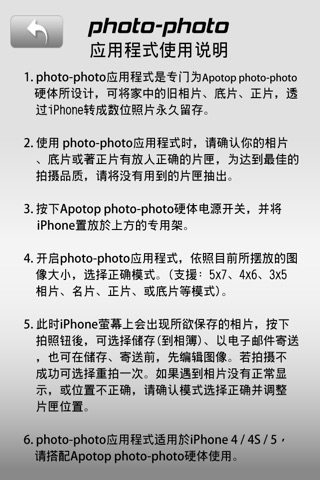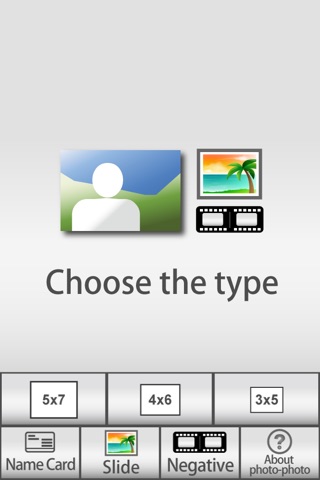
send link to app
Photo-Photo app for iPhone and iPad
4.4 (
2304 ratings )
Lifestyle
Developer: Carry Technology Co.,LTD
Free
Current version: Photo-Photo 2.0, last update: 8 years agoFirst release : 11 Jan 2013
App size: 3.51 Mb
1. Scan for iPhone 4/4S/5, iPod Touch 4/5 APP is designed to work with Scan for iPhone hardware. For the best conversion experience, we recommend purchasing the hardware here. Scan for iPhone 4/4S/5, iPod Touch 4/5 APP;
2. If youre using a Scan for iPhone scanner,Place your slide, negative, or photo into the appropriate holder.
3. Insert the holder into the scanner.(make sure the second, unused holder is removed from the scanner, when you are going to scan photos, please make sure film holders are removed from the scanner,and vise versa);
4. In the App,touch the button for your source type: slides, negatives,3x5, 4x6 or 5x7 photo or name card;